Fundamental Concepts
Resonance Audio gives developers and sound designers powerful technology for delivering high fidelity spatial audio at scale, to users across the top mobile and desktop platforms.
Resonance Audio has cost efficiency and quality advantages, of particular benefit to mobile platforms with limited computational resouces.
How does Resonance Audio work?
Resonance Audio replicates how real sound waves interact with human ears and with the environment.
Simulating sound waves interacting with human ears
Resonance Audio simulates how sound waves interact with human ears. In the real world, we use these sound wave interactions to determine a sound’s horizontal location and its elevation. Resonance Audio replicates these interactions to create the illusion of sounds coming from specific locations in a virtual world.
Interaural time differences
The time difference between sound wave arrival at our left and right ears helps us determine the horizontal location of low-frequency sounds.
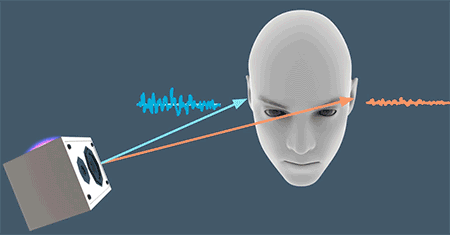
This interaural time difference (ITD) depends on a sound source’s horizontal position relative to you. The farther that a source is to the left or right of your head, the greater the time difference.
Interaural level differences
Humans cannot use interaural time differences to locate higher-frequency sounds.
Instead, we determine their horizontal location using interaural level differences, (ILD). These are differences in loudness and frequency distribution between our right and left ears, caused by the human head’s acoustic shadow.
Spectral effects
While time and level differences help us to locate a sound horizontally, other sound wave interactions help us determine a sound’s elevation.
Sounds coming from different directions bounce off of the inside of our outer ears in different ways.
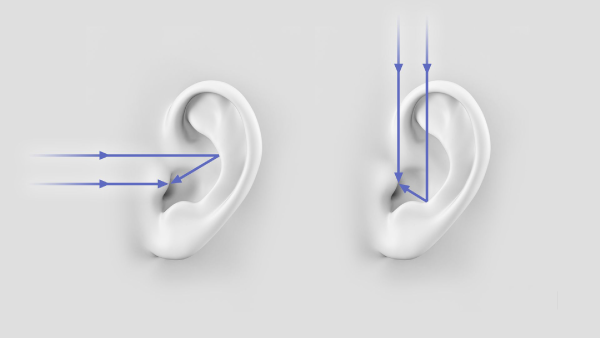 Image: Sebastian Kaulitzki/Getty
Image: Sebastian Kaulitzki/Getty
Humans use these changes in frequency, or spectral effects,
to determine the vertical location of a sound source.
Simulating audio cues with head-related transfer functions (HRTFs)
To simulate real sound wave interactions with our ears, Resonance Audio uses head-related transfer functions (HRTFs).
HRTFs include effects for the time and level differences and the spectral effects that we use to determine a sound’s location.
Hearing audio processed with HRTFs over headphones gives users the illusion that sounds have a specific location in the virtual world around them.
Simulating sound waves interacting with their environment
In addition to simulating sound wave interactions with our ears, Resonance Audio simulates sound wave interactions with their environment.
Head movements and sound position
Moving our heads helps us to perceive relative changes in audio location. Resonance Audio responds to these head movements, maintaining a source’s location in the sphere of sound.

Head-mounted displays track user head movements. Resonance Audio uses this information to rotate the sphere of sound in the opposite direction of the user’s head movement. In this way, virtual sounds maintain their position relative to the user.
Early reflections and reverb
In the real world, as sound waves travel through the air, they bounce off of every surface in our environment. This creates a complex mix of reflections.
Resonance Audio separates this mix of sound waves into the following three components.
Direct sound
The first wave that hits our ears is direct sound that travels
directly from the source to us.
As a sound source’s distance from us increases, its energy decreases. This is why sounds farther away from us have a lower volume than sounds closer to us.
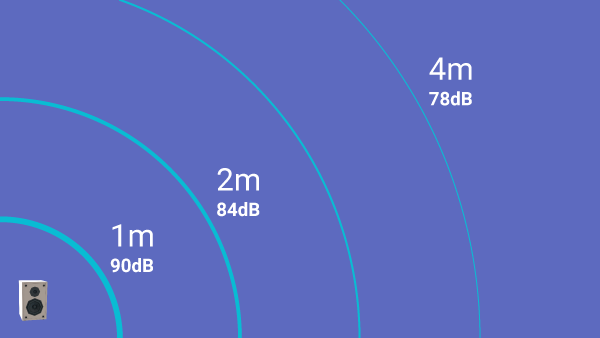
Early reflections
The first few reflected waves that arrive at our ears are known as early
reflections. These reflections give us an impression of the size and shape of
the room in which we are located.
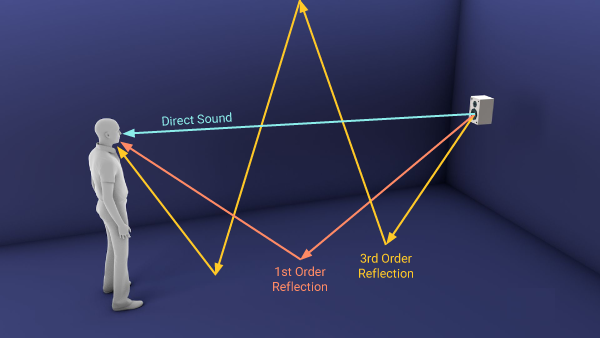
Resonance Audio spatializes early reflections in real time and renders simulated sources for each reflection.
Late reverb
Over time, the density of reflections arriving at our ears builds more and
more until individual sound waves are indistinguishable. This phenomenon is
called late reverb.
Resonance Audio has a powerful built-in reverb engine that can match the sound of real rooms closely.
If you change the size of the room or the surface materials of its walls, the reverb engine reacts in real time and adjusts the sound waves to match the new conditions.
Occlusion
To add further realism, Resonance Audio can also simulate how real sound waves traveling between a source and listener are blocked by objects between them.
Resonance Audio simulates these environmental occlusion effects by treating high and low frequency components differently. High frequencies are blocked more than low frequencies, mimicking what happens in the real world.
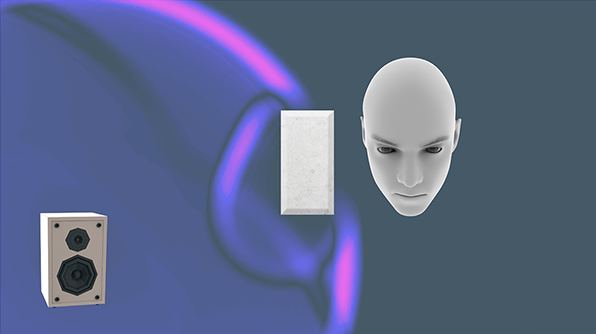
Directivity
A sound source’s directivity pattern is related closely to occlusion.
A directivity pattern or shape represents the way in which sound emanates from a source in different directions. We hear a source’s sound differently depending on its directivity pattern and our location relative to the source.
As an example, you might walk in a circle around someone playing a guitar. The guitar sounds much louder from the front, where its strings and sound hole are located.
When you are behind the guitar, the guitar and player’s body occlude the sound coming from the strings.
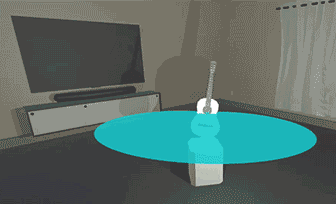
You can use Resonance Audio to change the directivity pattern for a source and mimic the natural, non-uniform, ways in which real sources emit sound.
There are two directivity parameters that you can configure:
- Alpha: Represents pattern shape. You can use cardiod, circular, or figure-eight shapes.
- Sharpness: Represents pattern width.
Ambisonics
Resonance Audio uses a technology called Ambisonics
to envelop the user in a sphere of sound.

As Ambisonic order increases, sound wave simulation becomes more accurate.
Next Steps
Get started
-
See the developer overview to learn about developer advantages and start using Resonance Audio in your platform of choice.
-
Get Design tips for achieving the most impact with Resonance Audio.
Learn more about Google’s spatial audio technology